Cancel Subscription
If you’ve purchased a subscription or enabled a trial on the Nutrinaut website:
To avoid being charged, please cancel your subscription before the end of the current period. Below, you’ll find several options (that may change from time to time) for initiating subscription cancellation.
If you've paid by credit card or Apple Pay, go to the Manage Subscription section (link to stripe customer portal depending on the project) to handle your subscription.
- Look for the Nutrinaut email sent to your registered email address.
- Go to the Manage Subscription section and log in to your Stripe Customer Portal. Enter the email address where you received the payment confirmation email. You’ll receive a link to follow for login.
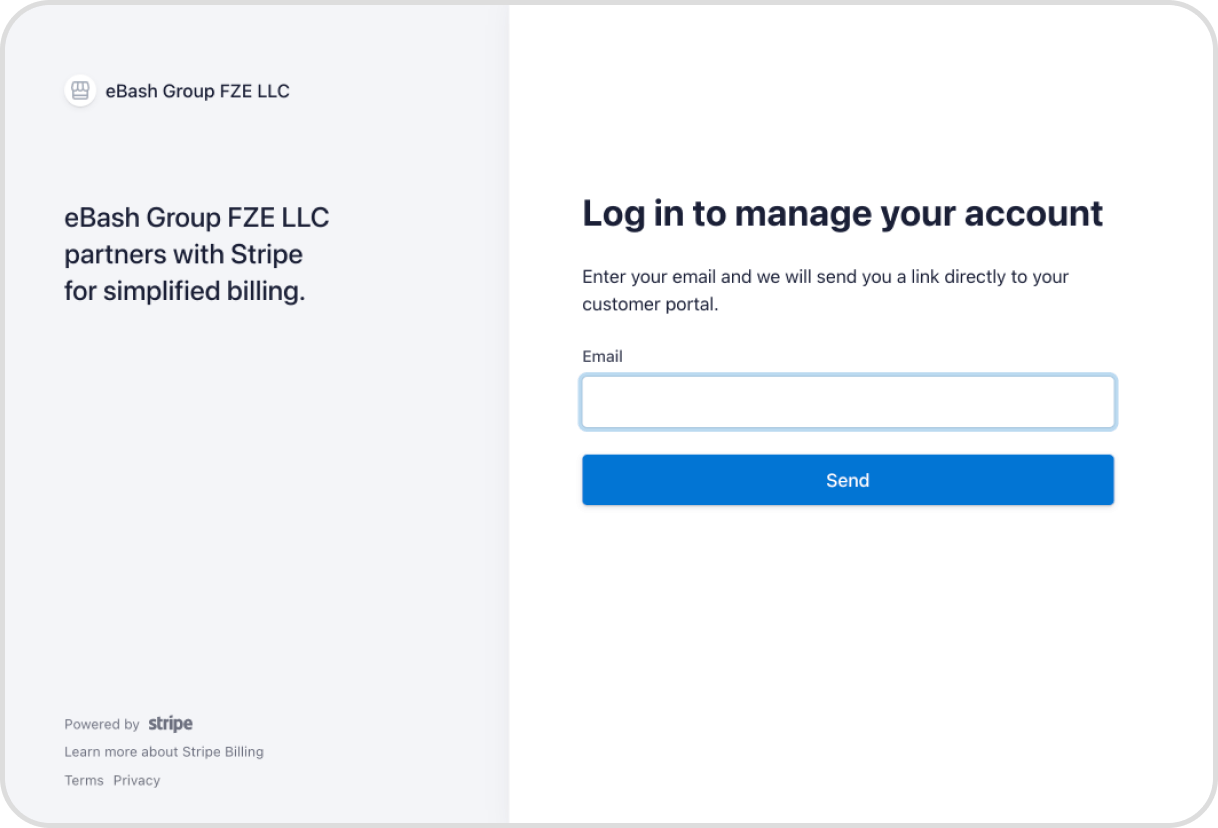
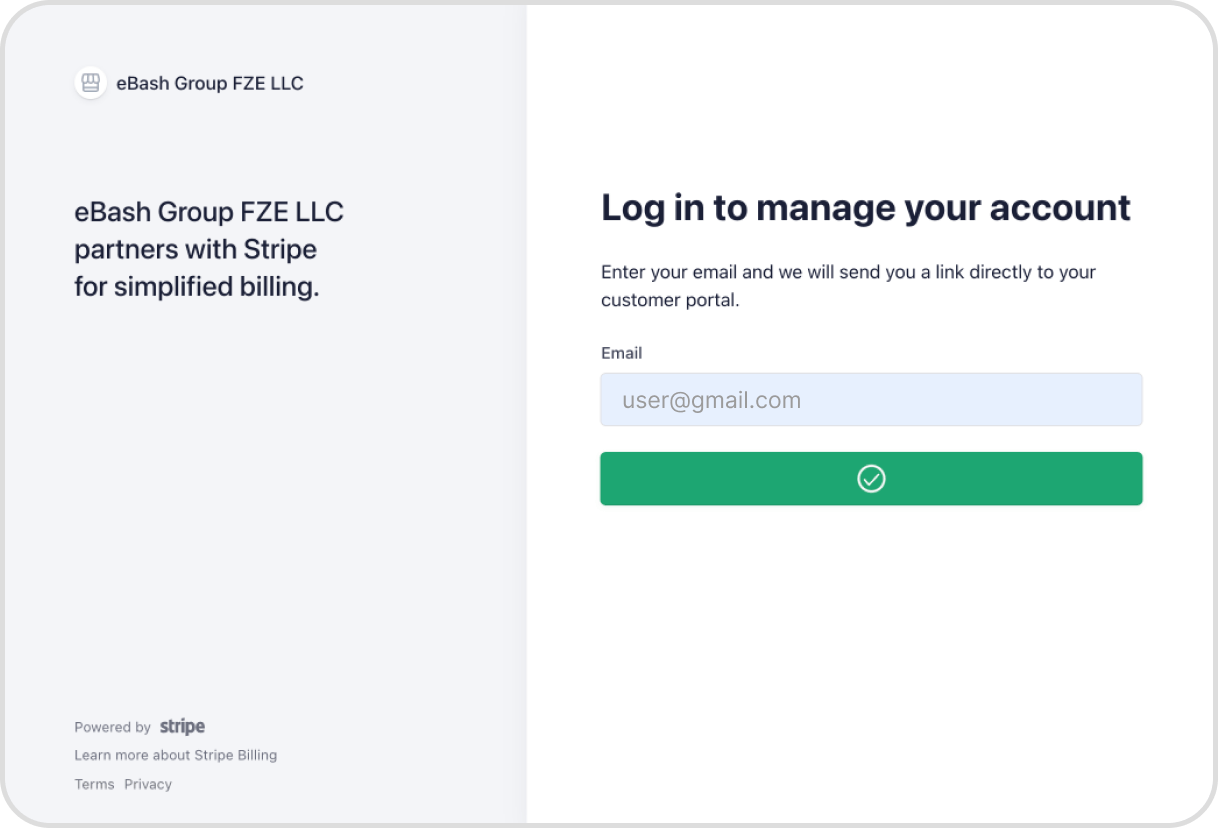
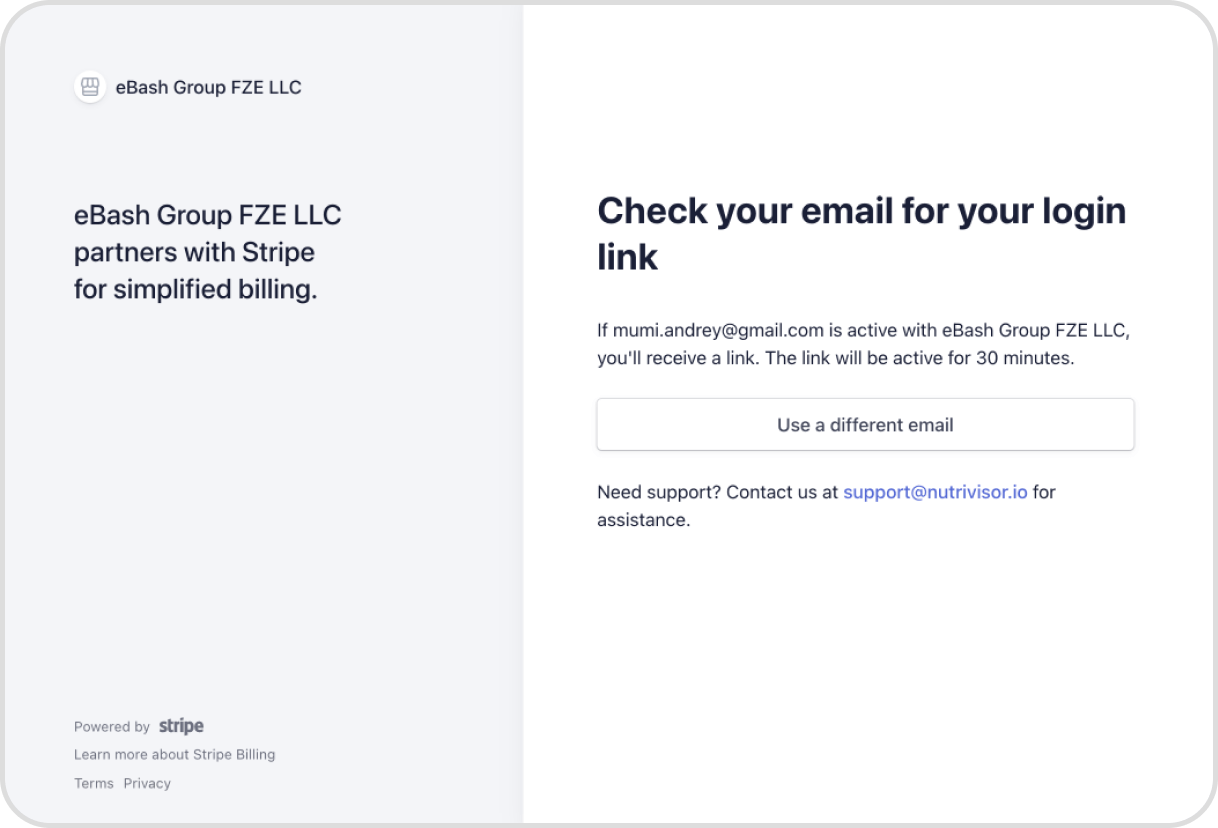
- Follow the link in the email to log in to your Stripe Customer account.
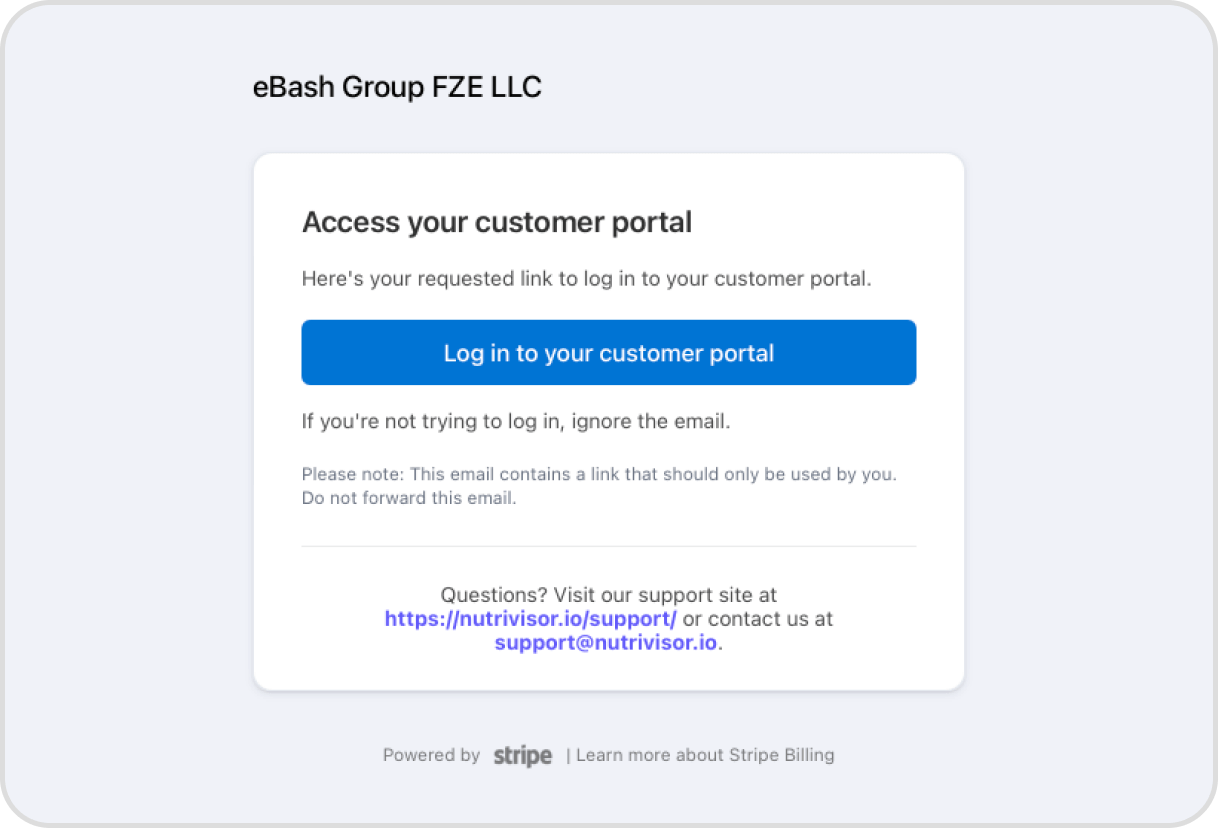
- To cancel your subscription, tap 'Cancel Plan' in your Stripe Customer Portal.
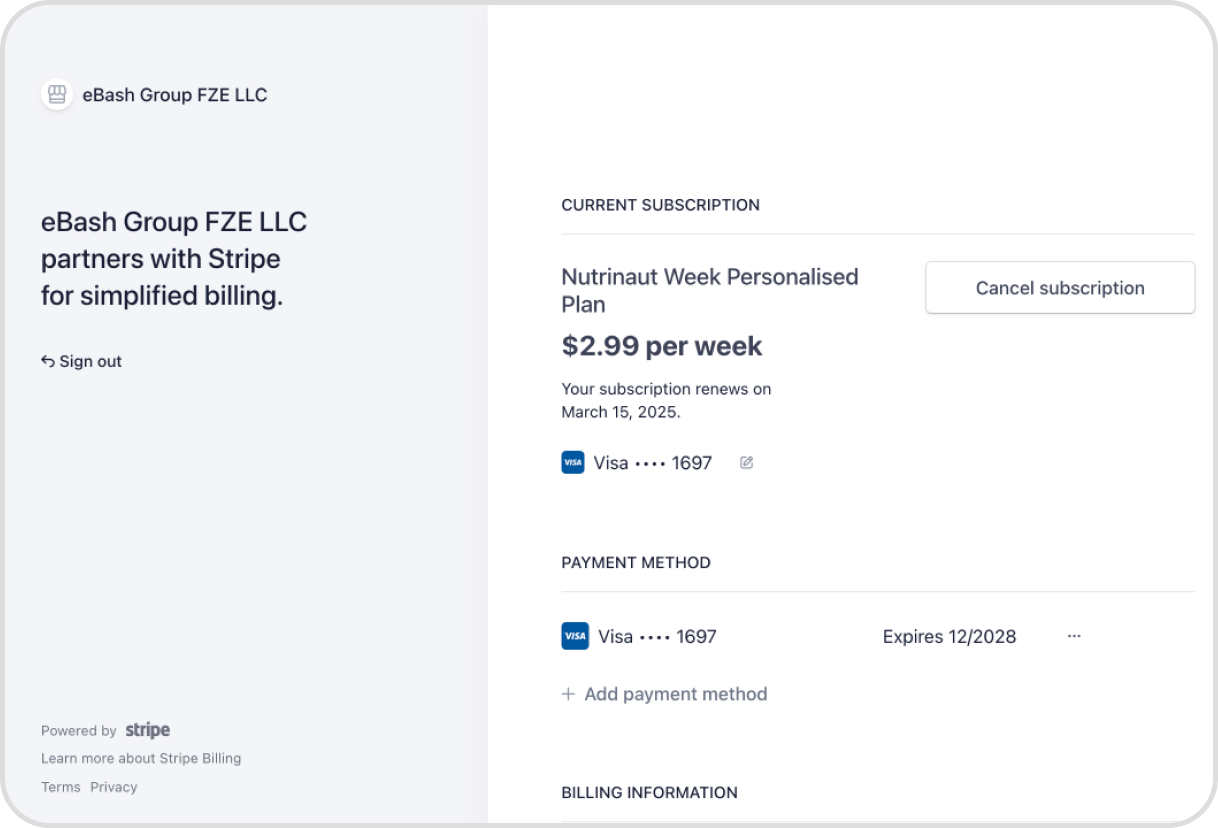
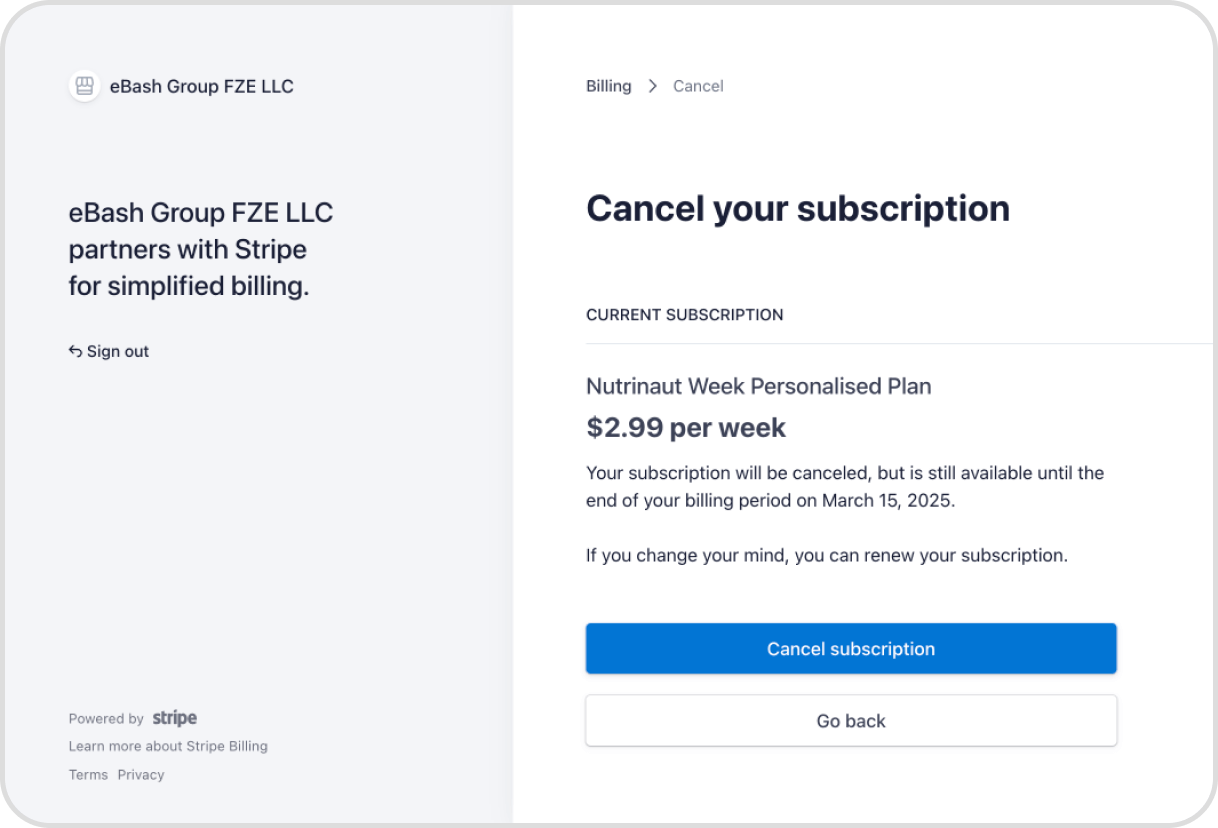
- Please specify the reason for canceling and then tap 'Submit'.
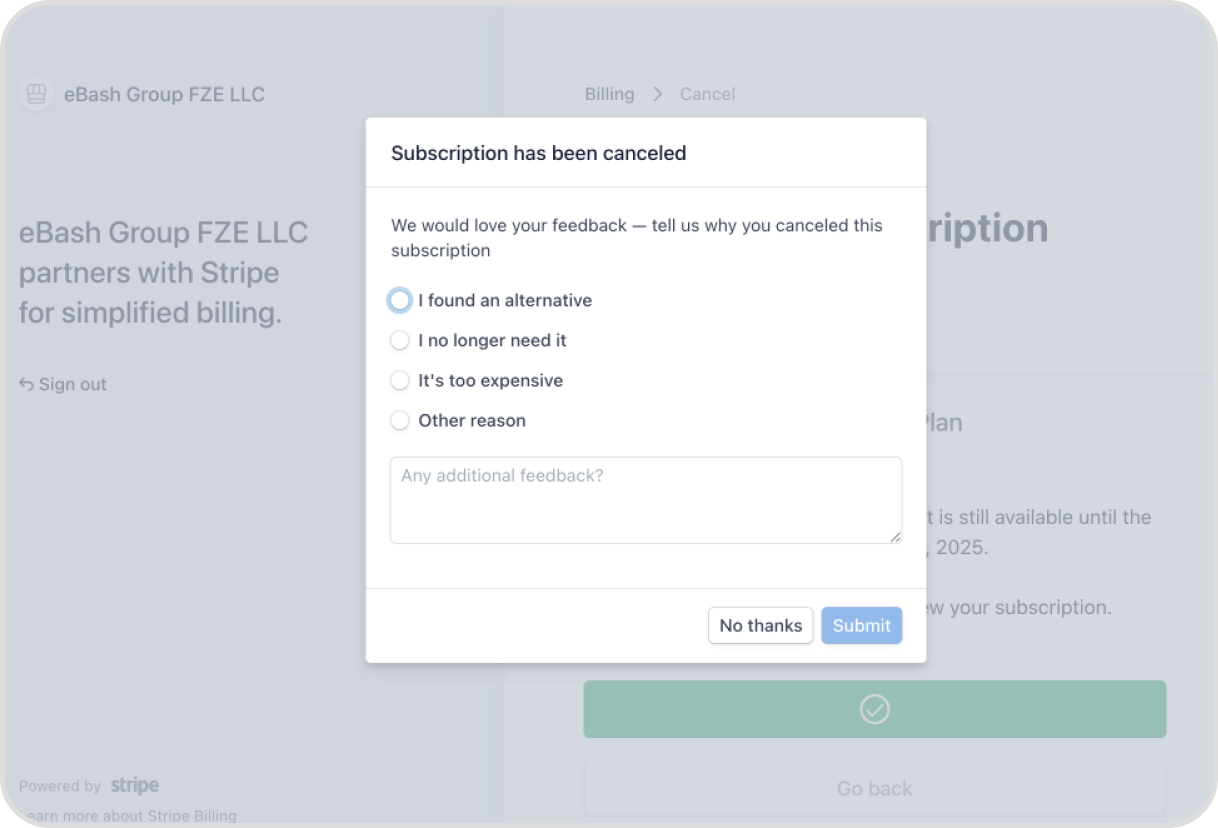
- Your subscription's auto-renewal will be canceled, meaning you will not be charged again.
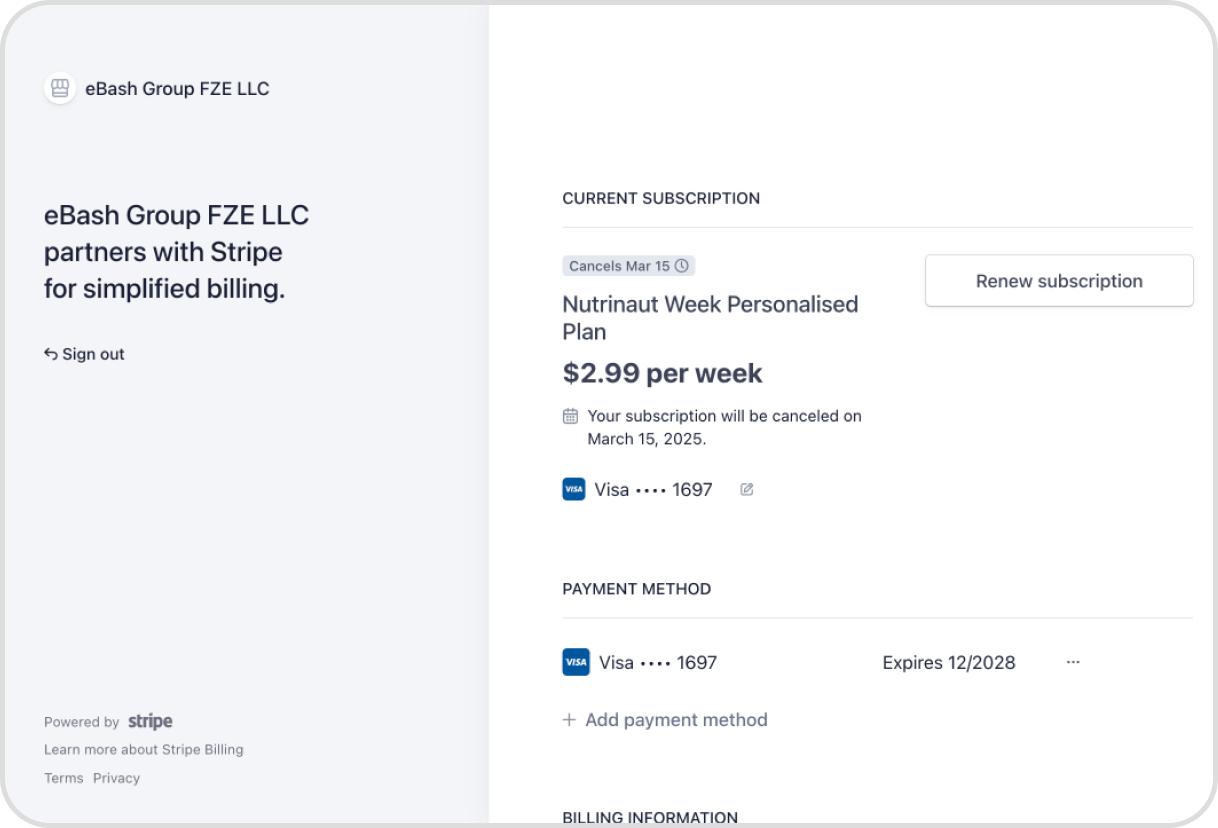
If you paid using PayPal, log in to your PayPal account here to handle your subscription. You can learn more via the link:
https://www.paypal.com/us/cshelp/article/what-is-an-automatic-payment-and-how-do-i-update-or-cancel-one-help240If you got a subscription or enabled trial via any app distribution platform (App Store, Google Play, etc.):
You can cancel your subscription via this platform. Contact Apple or Google (or other applicable app distribution platform) directly for any refund requests. For example, Apple typically honors refund requests within 30 days of purchase (at their discretion). Users who subscribed to our app via iTunes will need to contact Apple directly at https://getsupport.apple.com/. Users who subscribed to Nutrinaut via Google Play will need to follow the instructions at https://support.google.com/googleplay/answer/2479637
If you have further questions, please follow this link.